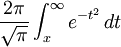Difference between revisions of "Writing with Latex"
m (→EqualX LaTeX Equation Editor) |
|||
| (One intermediate revision by the same user not shown) | |||
| Line 9: | Line 9: | ||
LaTeX is widely used to produce high quality technical and scientific documentation. If you are in any STEM field, you will probably use LaTeX to compose papers, theses, project proposals, and many other documents. LaTex is <i>not</i> your everyday run-of-the-mill word processor, rather, you should treat it as a new programming language. To get started with LaTex, you will need to install a .tex compiler. The link to one such compiler, TeXstudio, is provided here [http://texstudio.sourceforge.net/]. | LaTeX is widely used to produce high quality technical and scientific documentation. If you are in any STEM field, you will probably use LaTeX to compose papers, theses, project proposals, and many other documents. LaTex is <i>not</i> your everyday run-of-the-mill word processor, rather, you should treat it as a new programming language. To get started with LaTex, you will need to install a .tex compiler. The link to one such compiler, TeXstudio, is provided here [http://texstudio.sourceforge.net/]. | ||
| + | |||
| + | == EqualX LaTeX Equation Editor == | ||
| + | |||
| + | EqualX is a very friendly graphical equation editor. It is very useful to have an instantaneous preview of your equations so you do not have to compile the whole document. It is also useful to write, fastly, equations that you can use in presentations. | ||
| + | |||
| + | EqualX is available for Linux and Windows. | ||
| + | |||
| + | EqualX [http://equalx.sourceforge.net] | ||
Latest revision as of 08:59, 16 October 2014
This is a Latex Test:
The LaTeX Basics[edit]
LaTeX is widely used to produce high quality technical and scientific documentation. If you are in any STEM field, you will probably use LaTeX to compose papers, theses, project proposals, and many other documents. LaTex is not your everyday run-of-the-mill word processor, rather, you should treat it as a new programming language. To get started with LaTex, you will need to install a .tex compiler. The link to one such compiler, TeXstudio, is provided here [1].
EqualX LaTeX Equation Editor[edit]
EqualX is a very friendly graphical equation editor. It is very useful to have an instantaneous preview of your equations so you do not have to compile the whole document. It is also useful to write, fastly, equations that you can use in presentations.
EqualX is available for Linux and Windows.
EqualX [2]